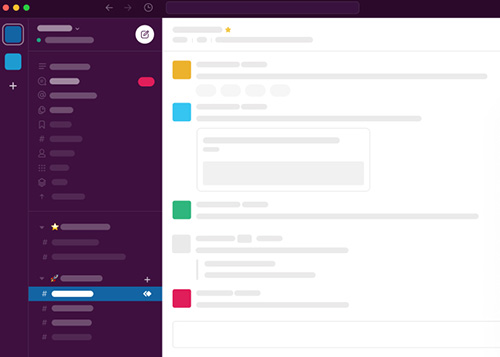An explanation of the LRV, THM and WAV files that are generated when you shoot GoPro videos.
When you download videos from your GoPro’s memory card, you might have noticed in addition to the .mp4 or .360 files, .lrv, .thm and .wav files.
.thm and .lrv files are both GoPro specific, and used by GoPro software (on the camera screen and in mobile apps).
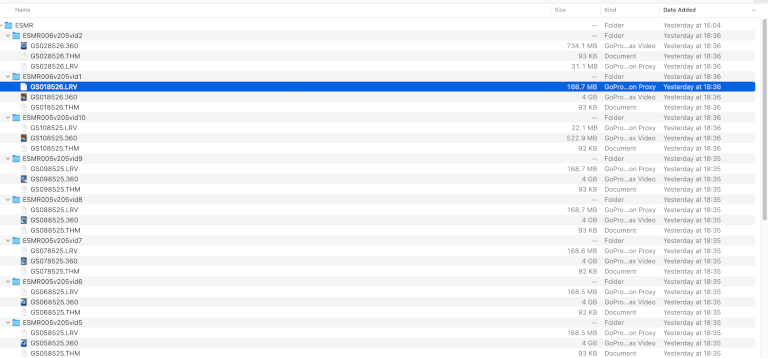
.thm files are JPG thumbnails (THM) used by GoPro software as a still photo preview of the video.
They’re tiny files (usually less than 100Kb), typically with a resolution of 160 by 120 pixels.
.lrv files are Low-Resolution Video (LRV) files are used by GoPro software to display video previews, without having to load the high-resolution version.
The reason these are used rather than the original .mp4 or .360 videos comes down to filesize. The high-resolution video files that the GoPro shoots create very large files. For example, 1 minute of 360 video at 5.6K generates a file of about 1GB in size.
Streaming and rendering files of that size would be very intensive for the device (doing this on many phones would cause them to crash – try it on your phone).
A .360 of 4GB has an accompanying .lrv file size of 170Mb, or about 5% of the .360 version. The .lrv file has the same video content of the .360 but at a much lower resolution.
If you don’t use the GoPro mobile apps, and simply export content to your PC from a memory card then the .thm and .lrv files can be safely deleted.

.wav files are created when shooting video on the GoPro Fusion.
.wav files are the audio recording of the video. These can be played by other audio software (it’s a widely understood audio format). The .wav audio track is added to the final .mp4 video when it is stitched in GoPro Fusion Studio.
Never miss an update
Sign up to receive new articles in your inbox as they published.
Discuss this post