Use the telemetry captured by your camera to automatically create and upload an activity to Strava.
Many of you cover a lot of human powered kilometers each week filming street-level footage.
A lot of people have told me that in addition to the imagery taken by the camera, they also run apps like Strava on their phone to track and share their activities.
Though it is completely possible to solely use the GPS recorded by the camera for creating Strava activities.
The flow is fairly simple; 1) get the GPS file created by the camera, and then 2) upload it to Strava. Let me show you how.
Firstly, you need to turn your timelapse photos or video file into a gpx file.
I have previously explained how to do this;
- For video: Getting started with GoPro Telemetry to parse GPMD
- For photo: Turning a 360 Timelapse or Video into a GPX or KML track using exiftool
Option 1: Using the Strava website
Choose this option if you have a few gpx files to upload.
You can upload the GPX file directly to the Strava web app.
Go to; Upload activity > Files
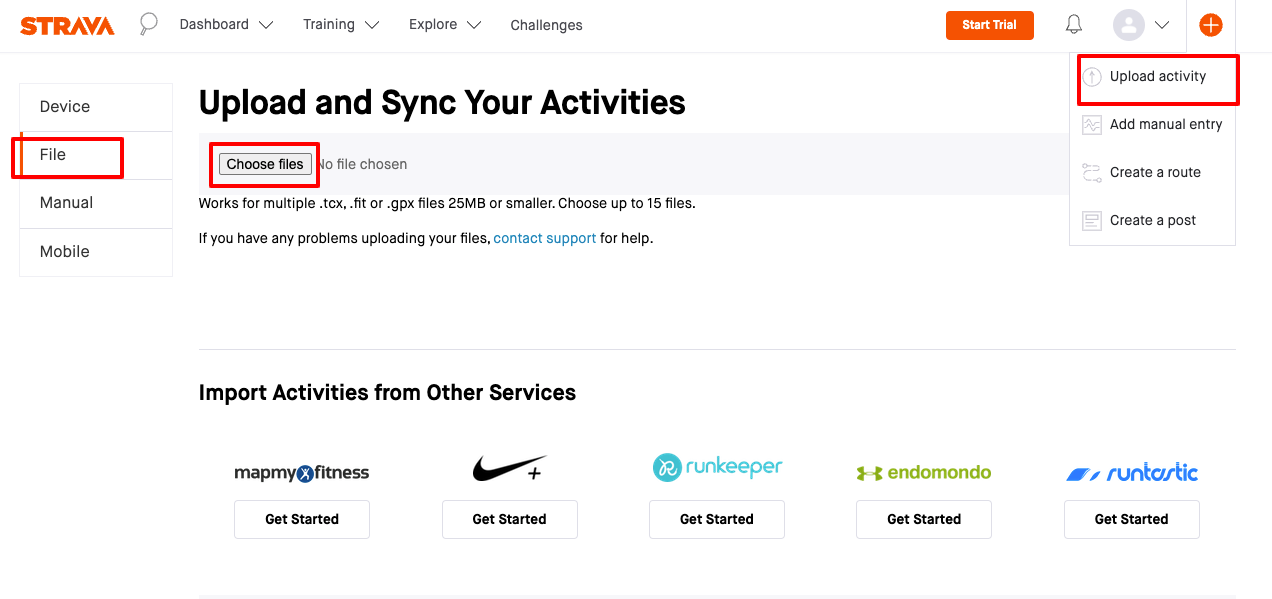
After uploading, you can set the information about the activity and publish it.
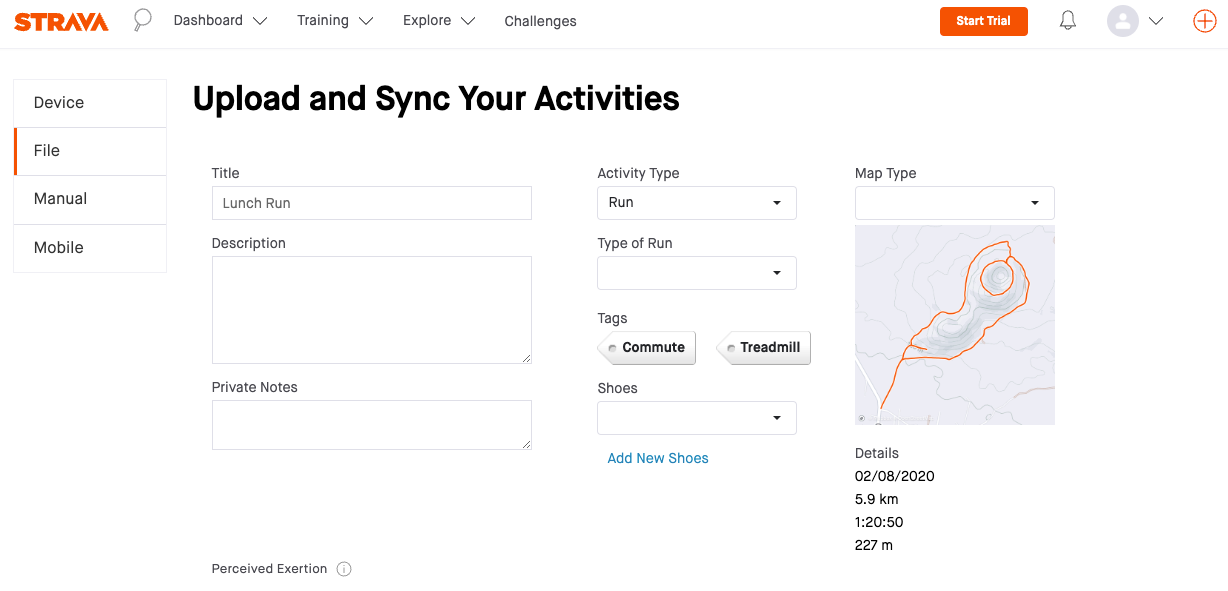
Once you click save, the activity should be visible in your Strava account.
Option 2: Using the Strava API
Choose this option if you have lots of gpx files to upload, or want to provide others the ability to upload their own gpx files.
Strava uses OAuth2 for authentication to their V3 API. I will not describe how to set this up in this post, as it is explained in detail here. Where <VALID TOKEN> is referenced in this post, I am referring to a valid Oauth2 token.
You can create an activity using the Upload Activity (createUpload) endpoint.
This request takes a few parameters for this use-case:
file: the path to the gpx filename: the name of the activity for the Strava UIdescription: the description of the activity for the Strava UIdata_type: the format of the uploaded file. In this case is alwaysgpx
Here is an example request using Python and the requests module;
url = 'https://www.strava.com/api/v3/uploads'
headers = {'Authorization': 'Bearer <VALID TOKEN>'}
payload = {'file': 'path/to/file.gpx', 'name': 'NAME', 'description': 'DESCRIPTION', 'data_type': 'gpx'}
r = requests.post(url=url, headers=headers, data=payload)
Strava also has a SportType, e.g. Walk.
To update the activity on Strava with the activity details (the SportType type used) the Update Activity (updateActivityById) endpoint on Strava can be used by passing the parameter;
sport_type= Strava SportType defined in transport type
Here is an example request (setting the sport_type as Walk) using Python and the requests module;
url = 'https://www.strava.com/api/v3/activities/<ID>'
headers = {'Authorization': 'Bearer <VALID TOKEN>'}
payload = {'sport_type': 'Walk'}
r = requests.put(url=url, headers=headers, data=payload)
Now the activity should be public in the authenticated users Strava profile.
We're building a Street View alternative for explorers
If you'd like to be the first to receive monthly updates about the project, subscribe to our newsletter...


