A more comprehensive alternative to exiftool when working with GPMD.
Blog
The latest from the Trek View team.
Guides | Updates | Treks | Developers | ExPODition
-

Getting started with GoPro Telemetry to parse GPMD
Developers April 01, 2022
-
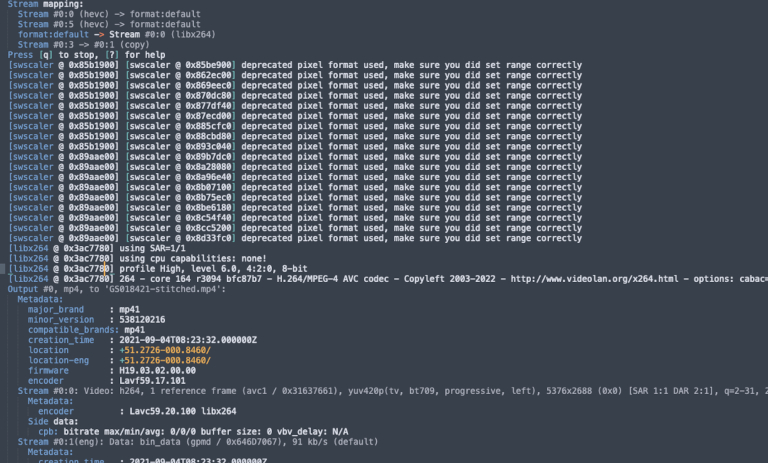
Using ffmpeg to Process Raw GoPro MAX .360's into Equirectangular Projections
Developers March 18, 2022
In our continued effort to avoid reliance on GoPro software, I look at how ffmpeg can be used to process GoPro EAC projected videos (.360’s) to equirectangular projections.
-

FFmpeg Cheat Sheet for virtual 360 tours
Developers March 11, 2022
A guide that shows some of the commands we use most for processing 360 virtual tour videos.
-

Lat,Lon or Lon,Lat?
Guides March 04, 2022
One of the biggest pains of working with geospatial software is determining the way each presents latitude and longitude… or is that longitude and latitude?
-
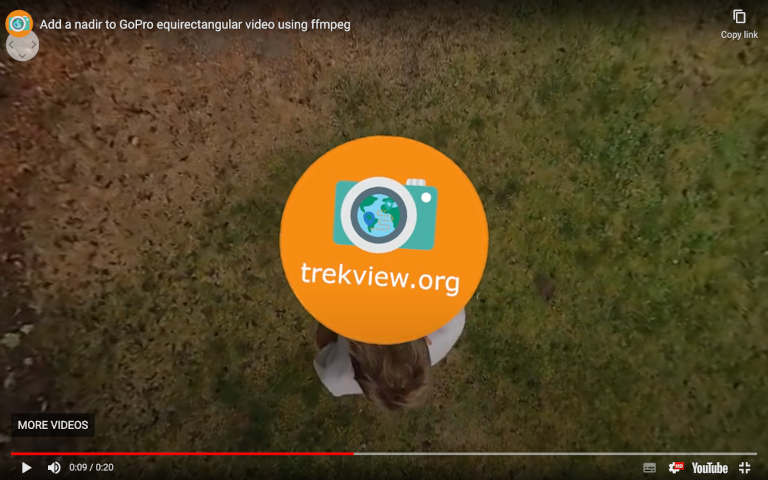
Using ffmpeg to overlay a custom nadir or watermark on GoPro videos
Developers February 25, 2022
Add your logo to the nadir of an equirectangular video or as a watermark to HERO videos.
-

Extending the battery life of a GoPro MAX in cold weather
Guides February 18, 2022
If you’ve ever tried using electronics in very cold weather you might have observed your battery draining quickly.
-
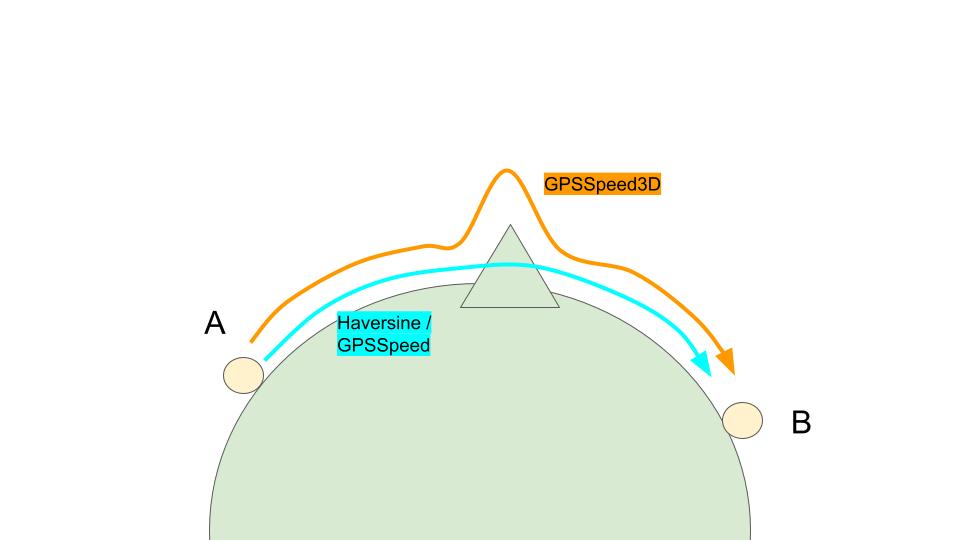
Setting the right frame rate for video extraction using ffmpeg
Developers February 11, 2022
How we optimised the process of turning a video into frames using speed of travel as a variable.
-
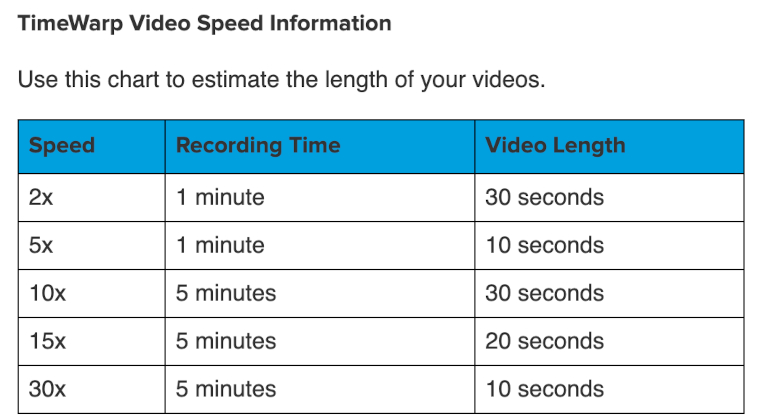
Turning a GoPro TimeWarp Video into Photo Frames
Developers February 04, 2022
TimeWarp videos are perfect for creating beautiful TimeLapses, but pose some unique challenges when trying to split them into individual frames.
-
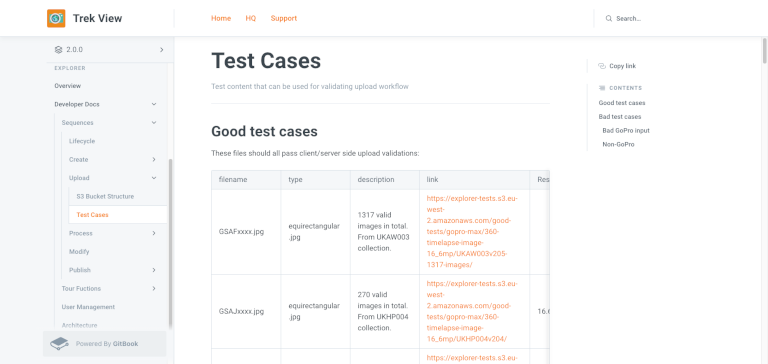
The Quirks of GoPro Metadata (GPMD)
Developers January 28, 2022
What we’ve learned whilst building a library of GoPro camera test cases.
-
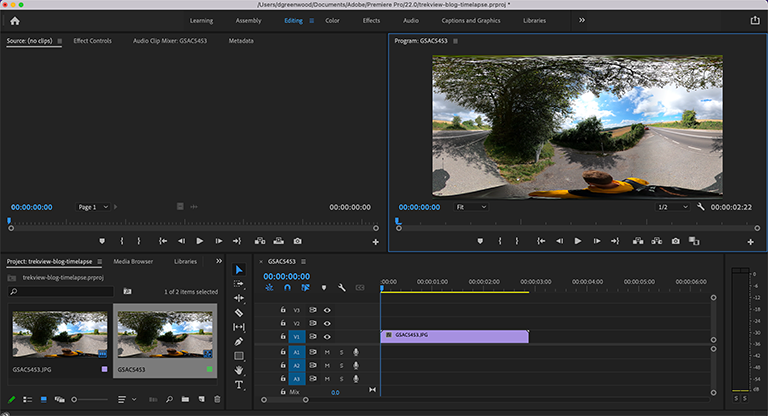
How to Create a 360 Video Timelapse from a Sequence of 360 Images (using Adobe Premiere Pro)
Guides January 21, 2022
A less technical way to create timelapse videos with spherical metadata. No command line in sight (but you will need an Adobe Premiere subscription).
